In today’s post, I’m going to show you how to manual install Oracle Java (JDK) 7 on Ubuntu without using PPA.
There are several ways to install Java on Ubuntu. In this post I'm going to show
you install Java on Ubuntu without using PPA.
1. Download Java Development Kit from this link from
2. After downloading jdk extract the downloaded package by running the commands
below. This assumes that the package was downloaded in your Downloads folder.



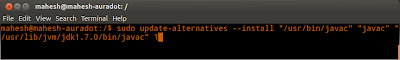





Very useful and interesting article... i am working as a java developer, and want to learn more Java Training to learn new professional techniques in java, your article helps me to clear my doubt as well, keep rocks and sharing more article...
ReplyDelete